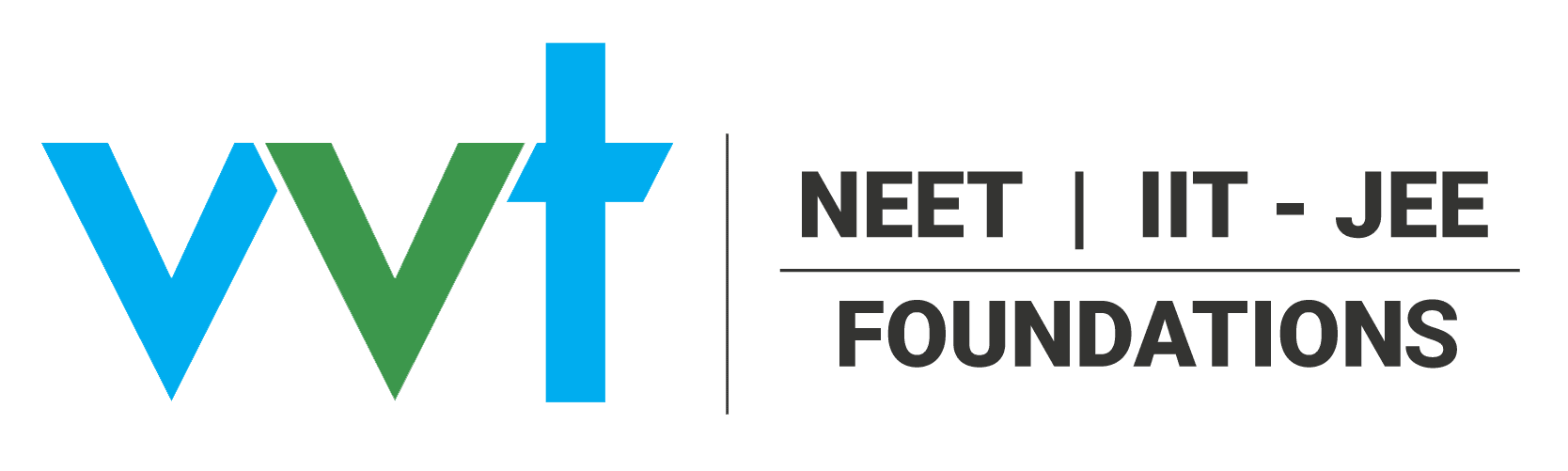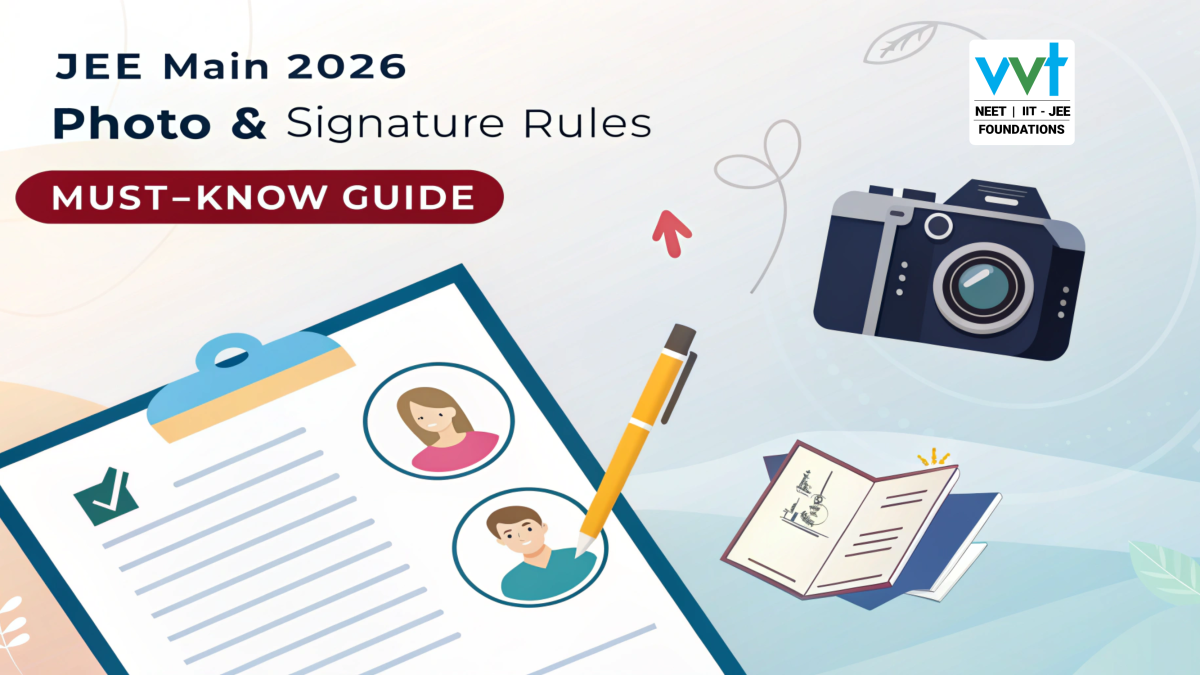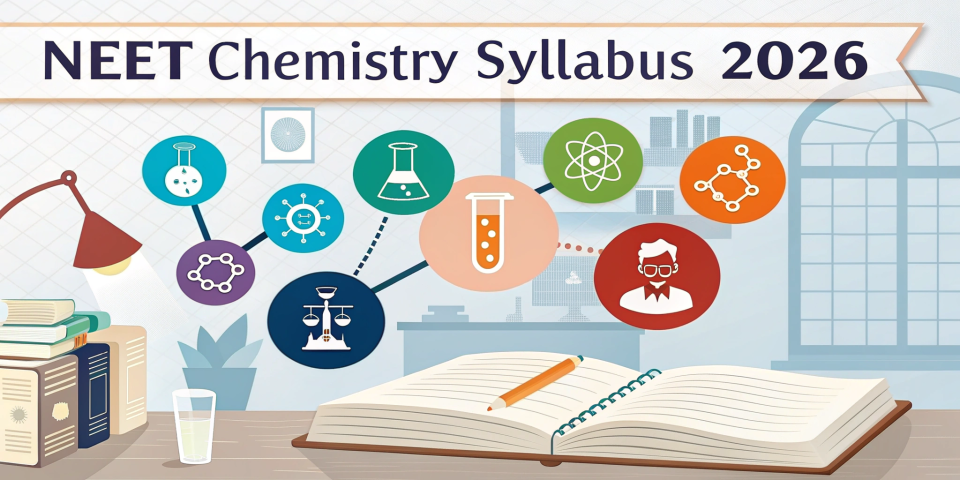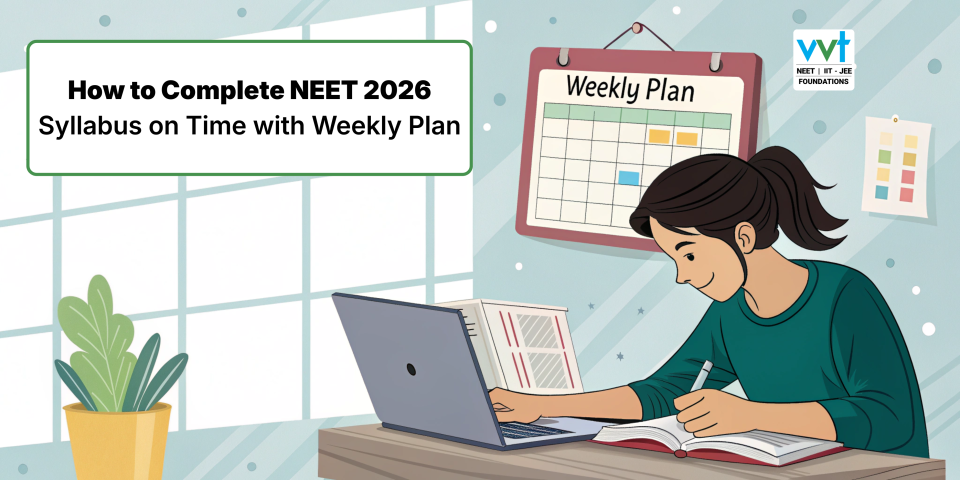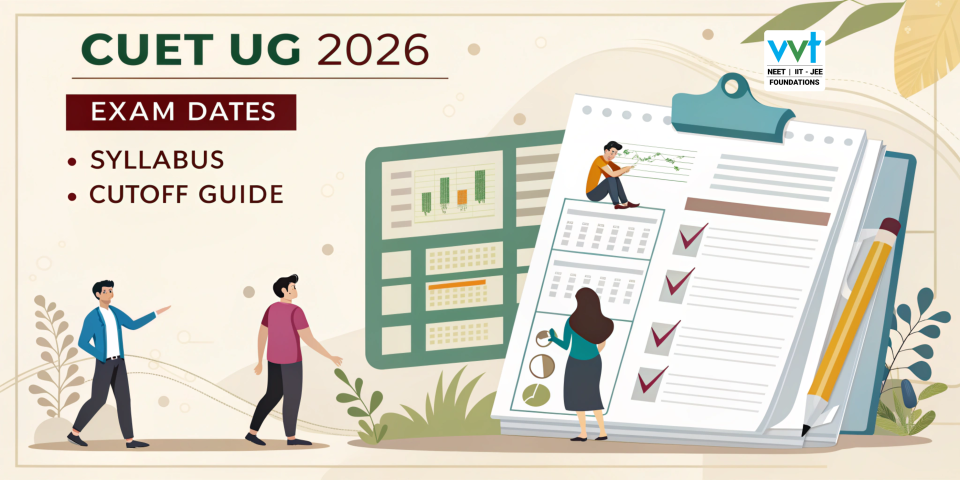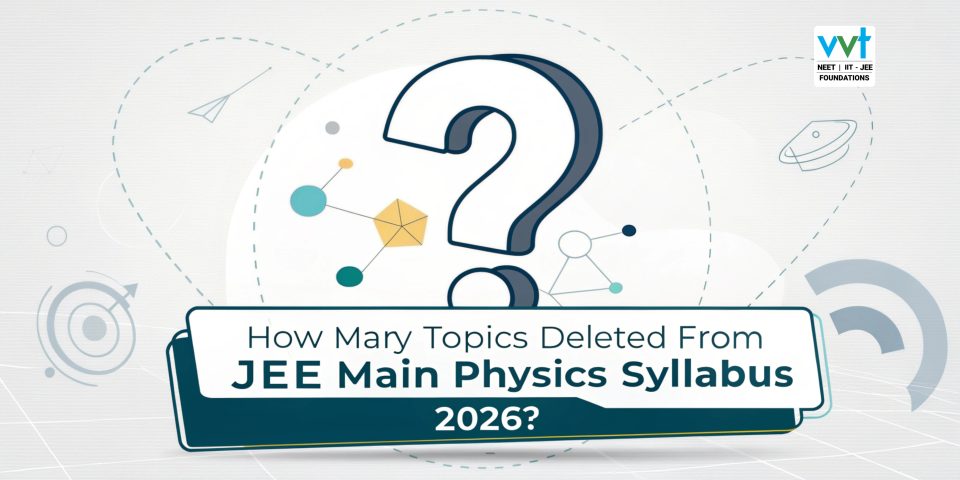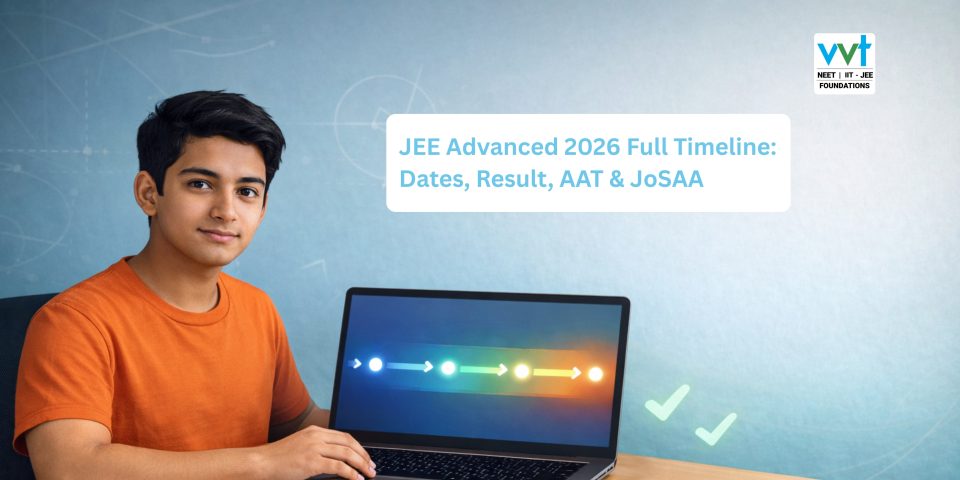JEE Main 2026 Exam Centres: Full City List, New Centres, State-Wise & International Locations
November 26, 2025
JEE Main 2026 Chapter-wise Weightage: Physics, Chemistry, Maths (Past 5 Years Trend + High-Value Topics)
November 28, 2025JEE Main 2026 Photo & Signature Guidelines (Full Detailed Guide + Samples + Requirements)
The JEE Main 2026 application form requires students to upload their passport photograph, signature, and in some cases PwD certificate, all in the exact format specified by the National Testing Agency (NTA).
Even a small mistake, wrong background, incorrect size, selfie upload, blurry signature, can lead to:
- Form rejection
- Need for re-upload
- Issues during verification
- Problems on exam day
This guide explains everything you need to know, in detail, along with examples of correct vs incorrect uploads, clear tables, and helpful tips.
Let’s begin.

Why NTA Has Strict Photo & Signature Rules
NTA uses your uploaded photograph and signature for:
- Identity verification
- Printing on your admit card
- Matching at the exam centre
- Ensuring you are the same person who appears in all JEE sessions
- Preventing impersonation or fraud
A wrong upload is not just a technical error, it can lead to physical verification issues on exam day.
JEE Main 2026 Photo Guidelines (Detailed & Updated)
Your photograph must clearly show your full face, ears, forehead, and must be taken recently.
Detailed Photo Specifications
| Parameter | Requirement | Explanation |
| Type | Recent passport-size color photo | Must reflect your current appearance |
| Background | White or very light-colored | Dark or patterned backgrounds are NOT allowed |
| Format | JPG/JPEG | NO PNG, NO PDF |
| Size | 10 KB – 200 KB | Compress if needed but keep clarity |
| Dimensions | Preferably 3.5 cm × 4.5 cm | Standard passport ratio |
| Lighting | Well-lit with natural skin tone | Avoid strong shadows or overexposure |
| Face Visibility | Full face, eyes open, ears visible | No tilted head, no profile photo |
| Timeframe | Taken within the last 3 months | Old photos are not accepted |
| Accessories | Only transparent glasses allowed | No sunglasses, no tinted glasses |
| Head Coverings | Allowed only for religion | But entire face must be visible |
| Editing | No beautification | No filters, no softening, no portraits |
Correct Photo Example (Description)
- You are standing against a white wall
- Face is bright, no shadows
- No filters
- No big hairstyle covering forehead
- No side-angle pose
Incorrect Photo Examples (Description)
- Selfie taken from front camera
- Photo taken outdoors with shadows
- Face cropped from a group photo
- Wearing sunglasses or cap
- Very old passport photo
- A photo taken in “portrait mode” with background blur
- Scanned polaroid photos
JEE Main 2026 Signature Guidelines (Full Explanation)
Your signature must be natural, clear, and identical to the one used in future documents (like counselling forms and JoSAA verification).
Signature Upload Specifications
| Parameter | Requirement | Explanation |
| Ink Color | Black ink only | Blue ink is usually not accepted |
| Background | Plain white paper | No ruled paper, no colored sheets |
| Format | JPG/JPEG | No PNG, PDF, or scanned doubtfully |
| Size | 4 KB – 30 KB | Keep clarity |
| Dimensions | 3.5 cm × 1.5 cm | Horizontal signature strip |
| Style | Running handwriting | Not block letters |
| Content | Only signature | No name + signature together |
Valid Signature (Description)
- Signed in one flow
- No overwriting
- Clear edges
- Good contrast between ink and background
Invalid Signatures
- Written in capital letters (BLOCK LETTERS)
- Using pencil or sketch pen
- Overwritten or repeated strokes
- Very large or very tiny signature
- Signature cropped too tightly
- A digital signature made using stylus or app
How to Scan & Upload Documents Properly (Step-by-Step Guide)
Step 1: Capture Photograph
- Prefer a Studio photograph
- OR use a mobile camera under bright indoor lighting
- Keep the phone steady, avoid zoom
Step 2: Capture Signature
- Take the paper and hold it flat
- Keep good lighting
- Take a clear, top-angle mobile photo
Step 3: Crop Neatly
Use any free image editor (on mobile or PC):
- Crop unnecessary background
- Keep enough margin around the face/signature
Step 4: Compress Without Losing Quality
Use an online JPG compressor to fit:
- Photo: 10–200 KB
- Signature: 4–30 KB
Step 5: Upload on NTA Portal
- Click “Upload Photograph” → Select file → Preview
- Click “Upload Signature” → Select file → Preview
- Ensure both look perfect before submission
Common Upload Errors & How to Fix Them
| Issue | Reason | Fix |
| “Invalid format” | PNG, HEIC, PDF uploaded | Convert to JPG |
| “File size too large” | Studio photo too heavy | Compress to <200 KB |
| “Photo rejected” | Background or face unclear | Retake in good lighting |
| Signature blurred | Low-resolution mobile camera | Retake clearly on white sheet |
| “Face not visible clearly” | Shadows or cap | Retake without shadows |
| “Signature mismatch” | Capital letters or overwriting | Create a clean signature |
Final Checklist Before Submitting JEE Main Form
- Photo is clear, color, natural
- White background
- File size correct
- Signature in black ink
- No filters applied
- Photo taken recently
- Signature matches your ID
- Both previews look perfect on the NTA portal
This 2-minute checking saves students from weeks of correction issues.
How VVT Coaching Helps You Throughout the JEE Journey
Even after submitting the perfect application, students struggle with:
- Keeping consistency
- Fixing weak chapters
- Understanding exam patterns
- Improving accuracy
- Maintaining speed
- Avoiding silly mistakes
- Managing mock-test pressure
This is where VVT Coaching gives you a complete system to perform better.
.Error Exams — Crush Repeat Mistakes!
You don’t need hundreds of random tests.
You need tests made from your own mistakes.
VVT Error Exams:
- Identify repeated errors
- Convert them into focused tests
- Make you face your weak patterns
- Reduce small mistakes by 40–60%
.AI-Powered Analytics — Know Exactly What to Fix!
The AI test platform tracks:
- Accuracy by topic
- Time spent per question
- Overthinking patterns
- Strength vs weakness
- Comparison with toppers
You don’t guess what to study, the system tells you exactly what to improve.
👉 Explore the AI test ecosystem: VVT coaching Test Series for JEE Success!
.Personalized Guidance, Mentorship That Keeps You On Track!
A dedicated mentor helps you:
- Build a custom weekly study plan
- Balance school + JEE prep
- Maintain consistency
- Prepare for each exam window
- Analyse mock results
Remedy Classes — Fast Repair for Difficult Chapters!
If you find topics like:
- 3D Geometry
- Rotational Mechanics
- Organic Chemistry
- Calculus
- P&C
difficult, Remedy Classes solve them quickly using targeted concept repair.

Conclusion
Uploading the correct photo and signature is a small but crucial step in ensuring your JEE Main 2026 form is accepted without issues. Following NTA’s guidelines helps you avoid technical errors and prevents hassle during the admit card and exam-day verification.
But beyond the form, your performance in the exam hall depends on a strong preparation system, one that reduces errors, builds consistency, and boosts exam confidence.
That’s exactly what VVT Coaching gives you.
Start your JEE success journey now:
- Visit www.vvtcoaching.com
- Call +91 81221 22333
Get to Know VVT’s Three Friendly Campuses: Always Nearby and Welcoming
VVT has three spots across Chennai, each easy to reach and full of support. No matter where you live, one is close by. Our campuses mix bright classrooms, helpful teachers, and a warm feel to keep you going. Here’s a quick look at each, with a focus on how they help with NEET and staying options.
Adyar Campus: Easy Access and Positive Vibes
Right on busy L.B. Road next to Adyar Ananda Bhavan, this spot is super convenient. Step inside, and you’ll see big, airy rooms where learning feels fun. Staff greet you with smiles, and the energy pushes you to turn weak areas like tough Physics problems into strengths.We also offer hostel facilities here for boys, with clean rooms, meals, and support to make your stay comfortable and focused. No distractions, just a safe place to rest and review after classes.
Adyar Campus (VVT Coaching Centre): “Nibav Buildings”, 4th & 5th Floor, No.23, Old No.11, L.B. Road, Adyar, Chennai – 600020. (Next to Adyar Ananda Bhavan)
Get Directions: Open in google maps!
Anna Nagar Campus: Focus in the City Centre
In Shanthi Colony, Anna Nagar, this campus feels like an extension of home. Good bus links make it simple for city kids. There is no on-site hostel, but nearby options are plentiful for those who need them.
Anna Nagar Campus (VVT Coaching Centre): No.1621, 9th Main Road, Shanthi Colony, Block AI, Anna Nagar, Chennai – 600040.
Get Directions: Open in google maps!
Pallikaranai Girls Campus: Your Safe Place with Full Hostel
This is our special girls-only residential campus in a quiet area. It’s built as a true home away from home, with clean dorms, healthy meals in the canteen, and round-the-clock help.
We offer full hostel facilities here, clean rooms, study areas, and a community of girls supporting each other. It’s perfect if you’re from outside Chennai or just want a focused, safe space.
Pallikaranai (Saraswathi Girls Residential Campus): Plot No. 395 & 396, 1st Main Road, Kamakoti Nagar, Pallikaranai, Chennai – 600100.
Get Directions: Open in google maps!
FAQs — JEE Main 2026 Photo & Signature Upload
1. Can I upload a selfie?
No. Selfies are strictly not allowed.
2. Can I sign using blue ink?
Only black ink signatures are accepted.
3. Are photos with white shirts allowed?
Yes, only the background must be white, your clothes don’t matter.
4. Should my ears be visible?
Yes, ears must be visible for identity verification.
5. Can I crop a group photo?
No. Group photos must not be used.